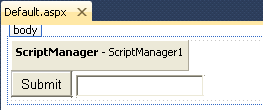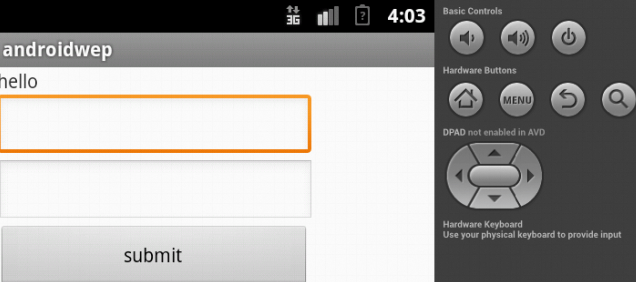1 ) CLR Provides an environment to execute .Net Applications on target machines.
2) CLR is also a common runtime environment for all .NET code irrespective of their programming language, because the compilers of .NET framework convert every source code into a common language known a MSIL
3) CLR also provide various services to execute processes, such as memory management service and security services, CLR performs various tasks to manage the execution process of .NET application.
The list of CLR as shown below.....
Automatics memory management -> CLR invokes various built-in-functions of .NET framework to allocate and de- allocate the memory of .NRT object.
Garbage Collection -> Garbage Collection is the major role of CLR, which prevents memory leaks during execution of program. The Garbage collector of CLR automatically determines the best time to free the memory, which is reserved by an object for execution .
Code Access Security -> Code Access Security(CAS) model is used in .NET framework to impose restrictions and security during execution of programs.
Code Verification -> CLR enforces type safety and prevents a source code from performing illegal operations, such as accessing invalid memory location.
JIT compilation of .NET code -> CLR uses the services of the just-in-time(JIT) compiler to load MSIL code on traget machine for execution.
2) CLR is also a common runtime environment for all .NET code irrespective of their programming language, because the compilers of .NET framework convert every source code into a common language known a MSIL
3) CLR also provide various services to execute processes, such as memory management service and security services, CLR performs various tasks to manage the execution process of .NET application.
The list of CLR as shown below.....
Automatics memory management -> CLR invokes various built-in-functions of .NET framework to allocate and de- allocate the memory of .NRT object.
Garbage Collection -> Garbage Collection is the major role of CLR, which prevents memory leaks during execution of program. The Garbage collector of CLR automatically determines the best time to free the memory, which is reserved by an object for execution .
Code Access Security -> Code Access Security(CAS) model is used in .NET framework to impose restrictions and security during execution of programs.
Code Verification -> CLR enforces type safety and prevents a source code from performing illegal operations, such as accessing invalid memory location.
JIT compilation of .NET code -> CLR uses the services of the just-in-time(JIT) compiler to load MSIL code on traget machine for execution.