Introduction : -
While creating menus, the most preferred method is to use some sort of lists which will ease in standardization of the thing. This way styling with CSS become more easier and powerful. For a complete reference of how lists work check this link for reference.
You can see a demo of resultant menu here
Below is how our HTML markup will look like using the lists.
Code is Here
<html>
<head>
<title>jQuery Drop Down Menu</title>
<script type="text/javascript" src="jquery.js"></script>
<script type="text/javascript">
// Executes the function when DOM will be loaded fully
$(document).ready(function () {
// hover property will help us set the events for mouse enter and mouse leave
$('.navigation li').hover(
// When mouse enters the .navigation element
function () {
//Fade in the navigation submenu
$('ul', this).fadeIn(); // fadeIn will show the sub cat menu
},
// When mouse leaves the .navigation element
function () {
//Fade out the navigation submenu
$('ul', this).fadeOut(); // fadeOut will hide the sub cat menu
}
);
});
</script>
<style type="text/css">
/* Giving a font-family and Size to give good look */
body{
font-family: Arial, Helvetica,sans-serif;
font-size:15px;
}
/* Adjusting the margins, paddings and no list styles */
.navigation {
margin:0;
padding:0;
list-style:none;
}
/* Little tricking with positions */
.navigation li {
float:left; /* Show list items inline */
width:150px;
position:relative;
}
/* Playing with Main Categories */
.navigation li a {
background:#262626;
color:#fff;
display:block; /* Making sure a element covers whole li area */
padding:8px 7px 8px 7px;
text-decoration:none; /* No underline */
border-top:1px solid #F2861D;
text-align:center;
text-transform:uppercase;
}
.navigation li a:hover {
color:#F2861D;
}
/* Sub Cat Menu stuff*/
.navigation ul {
position:absolute;
left:0;
display:none; /* Hide it by default */
margin:0 0 0 -1px;
padding:0;
list-style:none;
border-bottom:3px solid #F2861D;
}
.navigation ul li {
width:150px;
float:left;
border-top:none;
}
/* Sub Cat menu link properties */
.navigation ul a {
display:block; /* Making sure a element covers whole li area */
height:15px;
padding:8px 7px 13px 7px;
color:#fff;
text-decoration:none;
border-top:none;
border-bottom:1px dashed #6B6B6B;
}
.navigation ul a:hover {
color:#F2861D;
}
</style>
</head>
<body>
<div style="width:650px; margin:0 auto">
<a href="http://dotnethubs.blogspot.in/" target="_blank">
<img src="http://dotnethubs.blogspot.in/2013/04/simple-menu-using-jquery-beginners.html" border="0">
</a>
<br/>
<br/>
<br/>
<ul class="navigation">
<li><a href="#">Hom</a></li>
<li><a href="#">About Us </a>
<ul>
<li><a href="#">Subject</a></li>
<li><a href="#">Matths</a></li>
<li><a href="#">Physics</a></li>
<li><a href="#">Chemistry</a></li>
<li><a href="#">Hindi</a></li>
</ul>
<div class="clear"></div>
</li>
<li><a href="#">Course List </a>
<ul>
<li><a href="#">M TECH</a></li>
<li><a href="#">MCA</a></li>
<li><a href="#">B.E</a></li>
<li><a href="#">B.ED</a></li>
<li><a href="#">B.COM</a></li>
<li><a href="#">M.COM</a></li>
<li><a href="#">M.A</a></li>
</ul>
<div class="clear"></div>
</li>
<li><a href="#">Contact us </a></li>
</ul>
<div class="clear"></div>
</div>
</body>
</html>
While creating menus, the most preferred method is to use some sort of lists which will ease in standardization of the thing. This way styling with CSS become more easier and powerful. For a complete reference of how lists work check this link for reference.
You can see a demo of resultant menu here
Below is how our HTML markup will look like using the lists.
Code is Here
<html>
<head>
<title>jQuery Drop Down Menu</title>
<script type="text/javascript" src="jquery.js"></script>
<script type="text/javascript">
// Executes the function when DOM will be loaded fully
$(document).ready(function () {
// hover property will help us set the events for mouse enter and mouse leave
$('.navigation li').hover(
// When mouse enters the .navigation element
function () {
//Fade in the navigation submenu
$('ul', this).fadeIn(); // fadeIn will show the sub cat menu
},
// When mouse leaves the .navigation element
function () {
//Fade out the navigation submenu
$('ul', this).fadeOut(); // fadeOut will hide the sub cat menu
}
);
});
</script>
<style type="text/css">
/* Giving a font-family and Size to give good look */
body{
font-family: Arial, Helvetica,sans-serif;
font-size:15px;
}
/* Adjusting the margins, paddings and no list styles */
.navigation {
margin:0;
padding:0;
list-style:none;
}
/* Little tricking with positions */
.navigation li {
float:left; /* Show list items inline */
width:150px;
position:relative;
}
/* Playing with Main Categories */
.navigation li a {
background:#262626;
color:#fff;
display:block; /* Making sure a element covers whole li area */
padding:8px 7px 8px 7px;
text-decoration:none; /* No underline */
border-top:1px solid #F2861D;
text-align:center;
text-transform:uppercase;
}
.navigation li a:hover {
color:#F2861D;
}
/* Sub Cat Menu stuff*/
.navigation ul {
position:absolute;
left:0;
display:none; /* Hide it by default */
margin:0 0 0 -1px;
padding:0;
list-style:none;
border-bottom:3px solid #F2861D;
}
.navigation ul li {
width:150px;
float:left;
border-top:none;
}
/* Sub Cat menu link properties */
.navigation ul a {
display:block; /* Making sure a element covers whole li area */
height:15px;
padding:8px 7px 13px 7px;
color:#fff;
text-decoration:none;
border-top:none;
border-bottom:1px dashed #6B6B6B;
}
.navigation ul a:hover {
color:#F2861D;
}
</style>
</head>
<body>
<div style="width:650px; margin:0 auto">
<a href="http://dotnethubs.blogspot.in/" target="_blank">
<img src="http://dotnethubs.blogspot.in/2013/04/simple-menu-using-jquery-beginners.html" border="0">
</a>
<br/>
<br/>
<br/>
<ul class="navigation">
<li><a href="#">Hom</a></li>
<li><a href="#">About Us </a>
<ul>
<li><a href="#">Subject</a></li>
<li><a href="#">Matths</a></li>
<li><a href="#">Physics</a></li>
<li><a href="#">Chemistry</a></li>
<li><a href="#">Hindi</a></li>
</ul>
<div class="clear"></div>
</li>
<li><a href="#">Course List </a>
<ul>
<li><a href="#">M TECH</a></li>
<li><a href="#">MCA</a></li>
<li><a href="#">B.E</a></li>
<li><a href="#">B.ED</a></li>
<li><a href="#">B.COM</a></li>
<li><a href="#">M.COM</a></li>
<li><a href="#">M.A</a></li>
</ul>
<div class="clear"></div>
</li>
<li><a href="#">Contact us </a></li>
</ul>
<div class="clear"></div>
</div>
</body>
</html>
Download sample code attached
Simple Menu using Jquery Beginners Tutorial
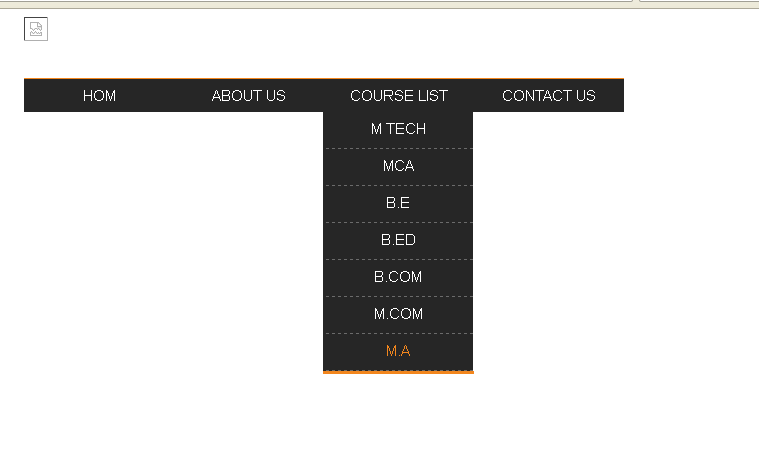

No comments:
Post a Comment