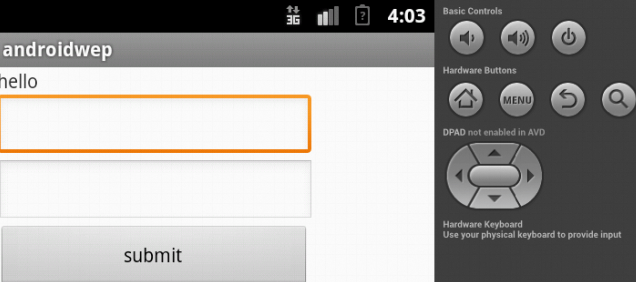Introduction : -
I have Collection new asp.net interview question and answer for experience and fresher .This is very important asp.net interview question with answer.
Every interviewer firstly ask
1 . Tell me about Your Self ?
Ans Good morning sir/madam.This is Chitranjan Singh Rathore My educational qualification are: I have completed my 10th standard in 2002 from Little flower school and also 12th standard in 2004. I have completed my graduation in 2007 from Holkar science college. I have completed my post graduation in 2010 from Medicaps Colloege indore .
For More Click Here
2 . What is asp.net ?
Ans Dot Net is a Framework technology, that means which is integrated with multiple technologies like windows, web, web services, etc.It is Use to develop web based, windows based application.
For More Click Here
3. Difference Between Form authentication and windows authentication ?
For Get the answer- Form authentication and windows authentication
I have Collection new asp.net interview question and answer for experience and fresher .This is very important asp.net interview question with answer.
Every interviewer firstly ask
1 . Tell me about Your Self ?
Ans Good morning sir/madam.This is Chitranjan Singh Rathore My educational qualification are: I have completed my 10th standard in 2002 from Little flower school and also 12th standard in 2004. I have completed my graduation in 2007 from Holkar science college. I have completed my post graduation in 2010 from Medicaps Colloege indore .
For More Click Here
2 . What is asp.net ?
Ans Dot Net is a Framework technology, that means which is integrated with multiple technologies like windows, web, web services, etc.It is Use to develop web based, windows based application.
For More Click Here
3. Difference Between Form authentication and windows authentication ?
For Get the answer- Form authentication and windows authentication
4 . What is authentication and authorization in asp.net ?
Answer . This is very important question .every technical interview round ask this question
authentication and authorization in asp.net
5. What is web form ,windows form and client server architecture ?
Ans - This is very important and interesting question.Now we will talk about(web form and windows form)
Web from :-
1 ) As we know web from use browser presentation(asp.net form has no exception )
2 ) ASP.NET Form inherits Page class (contained in System.Web.UI namespace).
3 ) Web Forms to create Web-based applications that display in a Web browser.
4 ) Webapplications run on webservers (usually IIS)
Windows From : -
1 ) Window form has own presentation .
2 ) A Form of Windows Forms inherits Form class (contained in System.Windows.Forms namespace).
3 ) Windows Forms to create rich applications that install and run locally on a machine.
4 ) Windows forms are used in desktop based applications which heavily rely on the GDI.