Categories : -
Create RESTful WCF Service API: Step By Step Guide with source code
What is Web Service?
Web Service is an application that is designed to interact directly with other applications over the internet. In simple sense, Web Services are means for interacting with objects over the Internet. The Web serivce consumers are able to invoke method calls on remote objects by using SOAP and HTTP over the Web. WebService is language independent and Web Services communicate by using standard web protocols and data formats, such as
. HTTP
. XML
.SOAP
. HTTP
. XML
.SOAP
Example of Creating Web Service in .Net
Here are samples codes which I use to create and consume ASP.NET Web Service:
Step 1- Create the ASP.NET Web Service Source File
Open Visual Studio 2010 and create a new web site.->Select .Net Framework 3.5. ->Select ASP.NET Web Service page -> Then, you have to give the name of your service. In this example I am giving it's name "mywebservice". Then Click the ok Button. A screen-shot of these activity is given below.
Step 1- Create the ASP.NET Web Service Source File
Open Visual Studio 2010 and create a new web site.->Select .Net Framework 3.5. ->Select ASP.NET Web Service page -> Then, you have to give the name of your service. In this example I am giving it's name "mywebservice". Then Click the ok Button. A screen-shot of these activity is given below.
Step 2- click on the "ok" button; you will see the following window.
Here (in the above figure), you will note that there is predefined method "HelloWorld" which returns the string "Hello World". You can use your own method and can perform various operations. Here I made a simple method which returns the multiplication of two numbers using the code.
Service.cs using System;
using System.Collections.Generic;
using System.Linq;
using System.Web;
using System.Web.Services;
[WebService(Namespace = "http://tempuri.org/")]
[WebServiceBinding(ConformsTo = WsiProfiles.BasicProfile1_1)]
// To allow this Web Service to be called from script, using ASP.NET AJAX, uncomment the following line.
// [System.Web.Script.Services.ScriptService]
public class Service : System.Web.Services.WebService
{
[WebMethod]
public int Multiplication(int a,int b)
{
return (a*b);
}
}
Before Debugging the above Web Service see some important term
using System.Web.Services;
This directive allows you to refer to objects in the System.Web.Services namespace without having to fully qualify the request. This statement is optional, but if it is not included, every reference to an object in this namespace must be fully qualified. An example is the next line, which is our class declaration. With the using statement, it looks as follows in C#:
The [WebMethod] attributeThe Service class exposes a single method, the public method Multiplication, which takes two integer arguments and returns the multiplication of two number as integer. To expose a method as a part of a web service, you must decorate it with the WebMethod attribute, which tells the compiler to treat it as such. Any method marked with the WebMethod attribute must be defined as public. Class methods exposed as web services follow the same object-oriented rules as any other class, and therefore methods marked private, protected, or internal are not accessible and will return an error if you attempt to expose them using the WebMethod attribute.
In the Solution Explorer you will see
Service.cs using System;
using System.Collections.Generic;
using System.Linq;
using System.Web;
using System.Web.Services;
[WebService(Namespace = "http://tempuri.org/")]
[WebServiceBinding(ConformsTo = WsiProfiles.BasicProfile1_1)]
// To allow this Web Service to be called from script, using ASP.NET AJAX, uncomment the following line.
// [System.Web.Script.Services.ScriptService]
public class Service : System.Web.Services.WebService
{
[WebMethod]
public int Multiplication(int a,int b)
{
return (a*b);
}
}
Before Debugging the above Web Service see some important term
using System.Web.Services;
This directive allows you to refer to objects in the System.Web.Services namespace without having to fully qualify the request. This statement is optional, but if it is not included, every reference to an object in this namespace must be fully qualified. An example is the next line, which is our class declaration. With the using statement, it looks as follows in C#:
The [WebMethod] attributeThe Service class exposes a single method, the public method Multiplication, which takes two integer arguments and returns the multiplication of two number as integer. To expose a method as a part of a web service, you must decorate it with the WebMethod attribute, which tells the compiler to treat it as such. Any method marked with the WebMethod attribute must be defined as public. Class methods exposed as web services follow the same object-oriented rules as any other class, and therefore methods marked private, protected, or internal are not accessible and will return an error if you attempt to expose them using the WebMethod attribute.
In the Solution Explorer you will see
Service.asmx- which contains the following code:
<%@ WebService Language="C#" CodeBehind="~/App_Code/Service.cs" Class="Service" %>
The page directive WebService is required and the class is the name of the .NET Class to expose the Web Service, each method exposes as Web Service Class Method need to have a declarative attribute statement.
The WebService directive is similar to the Page directive that begins most .aspx pages. For the Multiplication web service to work, you must assign values to two WebService directive attributes: Language and Class.
The required Language attribute lets .NET know which programming language the class has been written in. As you might guess, the acceptable values for the language attribute are currently C#, VB, and JS for JScript.NET.
The Class attribute, also required, tells ASP.NET the name of the class to expose as a web service. Because a web service application can comprise multiple classes, some of which may not be web services, you must tell .NET which class to expose, a step analogous to declaring a Main() method to indicate the entry point of a .NET console application or component. Note that even if your web service contains only one class, setting this attribute is required.
Now back to the our web service.
Step 3- Build Web Service and Run the Web Service for testing by pressing F5 function key.
<%@ WebService Language="C#" CodeBehind="~/App_Code/Service.cs" Class="Service" %>
The page directive WebService is required and the class is the name of the .NET Class to expose the Web Service, each method exposes as Web Service Class Method need to have a declarative attribute statement.
The WebService directive is similar to the Page directive that begins most .aspx pages. For the Multiplication web service to work, you must assign values to two WebService directive attributes: Language and Class.
The required Language attribute lets .NET know which programming language the class has been written in. As you might guess, the acceptable values for the language attribute are currently C#, VB, and JS for JScript.NET.
The Class attribute, also required, tells ASP.NET the name of the class to expose as a web service. Because a web service application can comprise multiple classes, some of which may not be web services, you must tell .NET which class to expose, a step analogous to declaring a Main() method to indicate the entry point of a .NET console application or component. Note that even if your web service contains only one class, setting this attribute is required.
Now back to the our web service.
Step 3- Build Web Service and Run the Web Service for testing by pressing F5 function key.
Copy the url of this web service for further use.
Click on the Mutiplication button to test the web service.
Click on the Mutiplication button to test the web service.
Enter the value of a and b.
By pressing the "Invoke" button a XML file is generated.
Now our web service is ready to use; we just need to create a new web site to consume the web service.
Example of Testing Web Service in .Net.
Step 5- Create a Test Web Site by File > New > Web Site > Asp.net Web Site
Example of Testing Web Service in .Net.
Step 5- Create a Test Web Site by File > New > Web Site > Asp.net Web Site
Name the web site, for example here I have choosen the name "Test".
Step 6- Right-click Solution Explorer and choose "Add Web Reference".
Step 6- Right-click Solution Explorer and choose "Add Web Reference".
Step 7- Paste the url of the web service and click on 'Go' button and then 'Add reference'.
Step 8- Now your web service is ready to use in the Solution Explorer you will see.
Step 9- Go to the design of the Default.aspx page; drag and drop three Textboxes and one button.
step 10-Go to Default.cs page and on the button click event use the following code.
protected void Button1_Click(object sender, EventArgs e)
{
localhost.Service mys = new localhost.Service(); // you need to create the object of the web service
int a = Convert.ToInt32(TextBox1.Text);
int b = Convert.ToInt32(TextBox2.Text);
int c = mys.Multiplication(a, b);
TextBox3.Text = c.ToString();
}
Step 11- After pressing the F5 function key to run the website, you will see:
protected void Button1_Click(object sender, EventArgs e)
{
localhost.Service mys = new localhost.Service(); // you need to create the object of the web service
int a = Convert.ToInt32(TextBox1.Text);
int b = Convert.ToInt32(TextBox2.Text);
int c = mys.Multiplication(a, b);
TextBox3.Text = c.ToString();
}
Step 11- After pressing the F5 function key to run the website, you will see:
Enter the number.
Press the show button














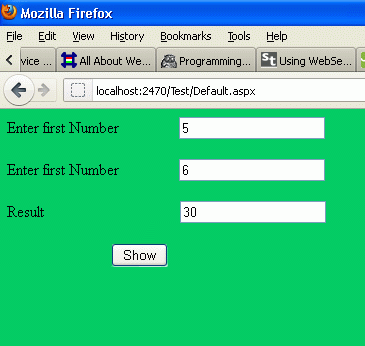
nice article for beginner
ReplyDelete